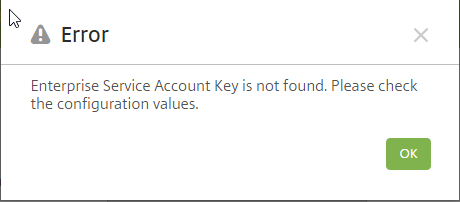I’m working to setup Citrix XenMobile 10.3 with Android for Work in the office. I’ve been working through this set of documentation from Citrix here. After Citrix enabled their side of the configuration and it correctly shows in my Google Admin console, when I try to add the Android For Work settings to XenMobile there are number of things that are strange:
- There are only prompts for the Domain Name, Domain Admin Account, and Service Account ID. There is no option for the Binding Token as shown in the screenshots.
- Once I enter this information I get the following error message “Enterprise Service Account Key is not found. Please check the configuration values.”
There is currently no XenMobile 10.3 specific information, so I don’t know if this is a change specific to 10.3 or a bug in 10.3.
Are you seeing this same error message? How did you get around it?
UPDATE 1/13/2016:
We have a case open with Citrix Support. They are currently trying to duplicate the problem on a clean system, so hopefully I should know more later today if it is a bug with the newest version of software or something we did incorrectly with the setup. Since the Google web pages have changed the Citrix documentation is out of date, so there might be some steps missing now that Google’s process has changed.
UPDATE 1/13/2016 4:37 PM UTC:
From Citrix Support: “We have been able to confirm the errant behavior and are currently engaged with engineering on a fix. We believe that the issue centers around the changes implemented on the Google Api site, as it does not seem to generate the service account details in the same format. I hope to have an idea by EOB if this is actually the case, or if we can come up with a workaround for the problem. Thanks!”
UPDATE 2/4/2016 11:28 PM UTC
Unfortunately I don’t have a fix that I can provide directly for this. Based on the case we had open with Citrix support it sounds like Google’s API changed breaking this functionality. Through a combination of additional undocumented steps and changes on the Citrix back end they were able to get this working.