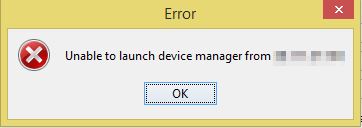The latest version of Java 7 Update 51 that was deployed this week breaks access to Cisco ASA firewalls running ASDM. When you connect with the ASDM you get the following error message: “Unable to launch device manager from X.X.X.X”

The symptoms are that the web page for the firewall will show up and display normally, but you can’t connect to the server with the ASDM launcher. The log on the firewall shows
%ASA-6-302013: Built inbound TCP connection 112 for outside:X.X.X.X/64508 (X.X.X.X/64508) to identity:Y.Y.Y.Y/443 (Y.Y.Y.Y/443)
%ASA-6-725001: Starting SSL handshake with client outside:X.X.X.X/64508 for TLSv1 session.
%ASA-7-725010: Device supports the following 6 cipher(s).
%ASA-7-725011: Cipher[1] : RC4-SHA
%ASA-7-725011: Cipher[2] : DHE-RSA-AES128-SHA
%ASA-7-725011: Cipher[3] : DHE-RSA-AES256-SHA
%ASA-7-725011: Cipher[4] : AES128-SHA
%ASA-7-725011: Cipher[5] : AES256-SHA
%ASA-7-725011: Cipher[6] : DES-CBC3-SHA
%ASA-7-725008: SSL client outside:X.X.X.X/64508 proposes the following 8 cipher(s).
%ASA-7-725011: Cipher[1] : AES128-SHA
%ASA-7-725011: Cipher[2] : DHE-RSA-AES128-SHA
%ASA-7-725011: Cipher[3] : DHE-DSS-AES128-SHA
%ASA-7-725011: Cipher[4] : RC4-SHA
%ASA-7-725011: Cipher[5] : DES-CBC3-SHA
%ASA-7-725011: Cipher[6] : EDH-RSA-DES-CBC3-SHA
%ASA-7-725011: Cipher[7] : EDH-DSS-DES-CBC3-SHA
%ASA-7-725011: Cipher[8] : RC4-MD5
%ASA-7-725012: Device chooses cipher : RC4-SHA for the SSL session with client outside:X.X.X.X/64508
%ASA-7-725014: SSL lib error. Function: SSL3_READ_BYTES Reason: sslv3 alert certificate unknown
%ASA-6-725006: Device failed SSL handshake with client outside:X.X.X.X/64508
%ASA-6-302014: Teardown TCP connection 112 for outside:X.X.X.X/64508 to identity:Y.Y.Y.Y/443 duration 0:00:00 bytes 580 TCP Reset by appliance
Cisco has included this information in their latest release notes:
If you use Java 7 Update 51, you must upgrade ASDM to Version 7.1(5.100) or later, and you can only use the Java web start. The ASDM Launcher is not supported.
So the alternatives are to downgrade your Java on your workstation or upgrade to the latest ASDM version at this point to get the ASDM working again.