If you have just signed up for a newer GoDaddy hosting account (using either cPanel (Linux) or Plesk (Windows)) for a domain that hosts email externally from GoDaddy account you may have problems sending email.
I noticed this problem when trying to send email to new WordPress users (installed via GoDaddy) that I just created and they never got the introductory email from the server.
Mail sent from your web hosting account will be blackholed and never sent out to the external account. You can confirm this problem by going into cPanel (sorry I don’t know what this looks like in Plesk) and use the Email Trace feature. Just click Run Report (you don’t need any email address in the list) and look for recently sent email. The message will show up as “Message Accepted”
But click on the magnifying glass and the Delivery Event Details will show that this message is delivered to the :blackhole: address.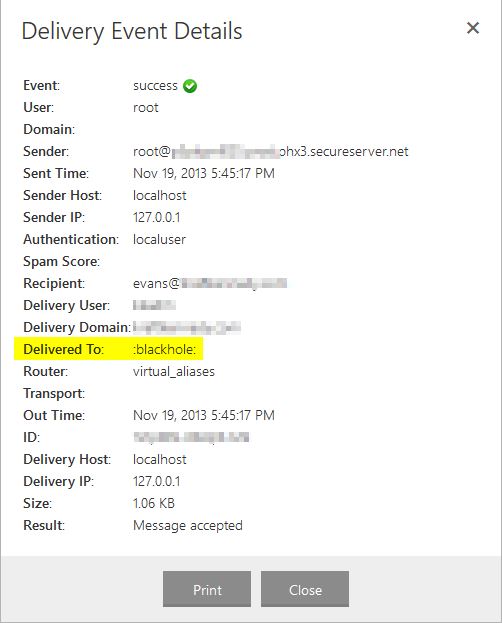
After an almost two hour phone call with GoDaddy support, their support person was able to contact a back end engineer who “changed something” on our account so that GoDaddy was no longer authoritative for email for our hosting domain and mail correctly started to flow out to the Internet. I wasn’t able to get GoDaddy Support to clarify exactly what was changed on the back end but it is apparently a new “feature” of the newer hosting platform that hasn’t been reported previously. There is currently no way to change this through the existing cPanel interface.
So please give your GoDaddy Support a call if you are running into this problem and push for them to escalate to the back end support as soon as possible.
Good info,
thanks…
But Godaddy, hmmmm…
same problem with my cPanel Linux,
Godaddy should have already solved this for others!!!!!
Matt,
OMG, you just saved my life! I have been on this issue for days until I found your blog!
I called GoDaddy and here is what he told me:
“When we create a new cPanel hosting account, cPanel atomically assumes that you are going to send email through it. So if you change the MX entries (namely remove the GoDaddy ones), all emails will go through, EXCEPT email you send to your own! They are blackholed.”
The rep told me this, then put me on hold for 3 minutes, then told me in about 30 minutes the change would go over and the issue will be resolved.
And it was…..holy shit, thanks for the blog!
@Anthony, what settings did you change? My domain is with 123-reg and have DNS pointing to my new godaddy hosting account. I’ve set up a new email account through cPanel wizard and nothing gets sent or received!
I just wanted to confirm as well with Anthony’s solution. Our client has a domain and hosting on GoDaddy, but email with Rackspace. I am on the phone with GoDaddy support now and Anthony’s fix is 100% true. Support informed me that the GoDaddy engineers have to add the domain to the remote list. Not necessarily part of the MX specifically (from what I was just told), but part of the approved remote sender lists. I asked if users are able to perform this tasks as was told currently, “No”; however, GoDaddy hosting reps “get this quite often” and this capability will hopefully be included in an upcoming update to the GoDaddy cPanel.
I was also having this issue, here is my (shortened) chat with GoDaddy which resolved it:
Sharon – Hello there, welcome to Live Chat. My name is Sharon, how can I help you?
Gerald – Hi Sharon, I have Cpanel Linux hosting and there are 2 add-on domains which DNS is managed externally. Everything is working fine so far except email that is sent from a PHP script never makes it. An email trace shows it being sent to :blackhole: – I tried removing all the MX and other records from the domains DNS zone files, but it doesn’t seem to help?
Sharon – Okay! By default, cPanel is set to send email within its hosting. I am contacting my hosting admin to have them switch the domains to remote email now! This may take me a few minutes.
Sharon – Alright! Its all done! You should see it working in about an hour.
Gerald – Ok, thanks. Is this something I could have done or does GoDaddy have to do it?
Sharon – At the moment, we have to do it. We’ve been working on development of this option being available on your control panels. We have no release date quite yet
In cPanel, on the screen with all the pretty icons like ‘Preferences’ and so forth, click the ‘Default Address’ icon under the ‘Mail’ section. That is where the setting is changed. Just had to find it myself, thought I could share!
Uh yea so you have to delete the MX records and then add one with mail.yourdomain.com and let that propagate. GoDaddy confuses the world again.
Just got off a successful support call with GoDaddy to resolve this issue. Thanks for the post. It was nice knowing the issue when talking to the support team. I am not crazy! 🙂
Here’s how i was told to fix this:
emily: cPanel hosting service is set up for use with cPanel email services. If you’re using a third party email service for the domain, you actually have to update the hosting server for the remote mail service.
I’m happy to show you where you can do this now.
On the My Account page, under the Products tab, click the + next to WEB HOSTING.
To the right of the hosted domain, click the green Launch button.
Scroll down to the Mail section, then click then icon for MX Entry.
Change the selection to Remote Mail Exchanger, then click Change.
That’s it! The update typically takes about an hour to fully process.
me –
ok thanks. will all the blackholed messages come through or only the new ones sent?
Emily –
Only the new ones sent, as far as I’m aware.
me-
ok it works already. Thank you very much for your help!
Helpful article Thanks.
You can do it yourself by changing “MX Entry” on cPanel Email section for your domain you are using external email server from “Local Mail Exchanger” to “Remote Mail Exchanger”
Thanks peach. You saved me a lot of time. Question, are the blackholed emails lost forever?
Peach/Rodrigo
Great fix. Thanks so much. Worked on mine too.
@YEOdaddy…unless you installed wpcf7 contact form database plugin. Yep, they’re gone. But if you installed it, you can look them up.
Thank you, peach, that totally fixed it for me! Much quicker than talking to GoDaddy.
Thanks @Rodrigo — I was trying to find the switch to change “Local Mail Exchanger” to “Remote Mail Exchanger” as I’ve done similar on my own cPanel hosting, but couldn’t find it on my client’s GoDaddy settings. That is definitely what I needed!
Notes to anyone else, for some reason my client’s PHPMail stuff wasn’t showing up in her GSuite/Gmail-hosted email. She had previously set up local email addresses. For whatever reason, they were sending outbound fine until a few weeks ago. I found the above setting, changed it, and they should be fine now. Previously spent time fixing their MX settings for Google, and making sure their SPF record included both Google and Godaddy’s lookups, but I’m positive this was the problem as I’ve dealt with this before — not GMail’s spam filters, etc.
Of course there is no clear documentation by GoDaddy to find the obvious settings to change this.